Choose the right CAD Software 3D Printing
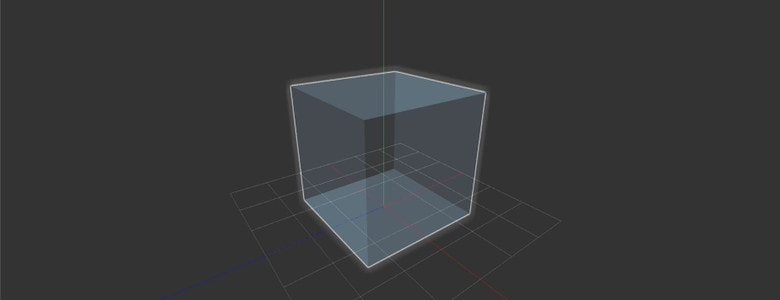
Which is the best Cad program for beginners?
The CAD software 3D printing you should use when designing entirely on its nature. The complexity of your subject will influence your final choice. In general, modeling software can be divided into two categories: CAD software and 3D modeling software.
In most cases, CAD software will be used to create industrial objects that integrate more or less complex mechanisms. 3D modeling software is preferred when you want more artistic and conceptual freedom - it has historically been used in the video game and animation sector. We'll also introduce 3D software for beginners.
But what is CAD software?
The acronym stands for Computer-Aided Design and suggests that it makes it easy to generate, modify and optimize designs for a room or series of more or less complex pieces. CAD software can be very specific, be it industrial design, mechanics, architecture, or aeronautical engineering.
Today we will focus on CAD software that is used to model future 3D printed parts. Considering the many features that software can have, we categorized them by level of knowledge - beginner, intermediate, and professional.
3D Printer Software for cad
Like any high-tech device, a 3D printer requires appropriate software to function. This cad software is quite specific, since as a result of its work, not a flat, but a three-dimensional image should be obtained. In this case, the resulting model must fully comply with the task set by the operator.
For full-fledged work with a 3D printer, both programs are needed that direct the work of the robot itself - control programs, and 3D editors that allow the equipment to perform a specific task. All this software must comply with certain standards, that is
What is the most widely used CAD software?
Best cad Software 3d printing in the market for beginners
cad tinker software for 3d printing
Tinkercad service designed to create cloud-based 3D models in the browser and materialize them through 3D printing. It is easy to create models of various shapes on it, there are blanks for creating letters, numbers and other popular symbols. It's also easy to resize and delete models.
3DSlash
3DSlash It's a 3D printing program that's both surprisingly simple and refreshingly new. With 3D Slash, you can design 3D models using your dice skills.
3DTin
3DTin is a simple, easy to use, and intuitive online 3d cad tool that is a great choice for beginners in 3D modeling. All you need is a Chrome or Firefox browser with WebGL enabled.
123D Design
123D Design is 3D modeling software from the world leader in modeling 3D design Autodesk. Perfect for those who want to translate a drawing into a 3D model ready for real production.
Sculptris
Sculptris is a virtual sculpting instrument with a focus on the model clay concept. This is a fantastic 3D modeling program if your main goal is to create figurines. For example, you can make a bust of your favorite character from a video game or comic book.
Meshmixer 3D Printing Design software
Meshmixer is a super-advanced 3D printing program for viewing, inspecting, editing, and repairing STL files. It is especially good at identifying potential problems and fixing them automatically. For example, it will show walls as thick as a sheet of paper, which can lead to problems with 3D printing.
Best 3d cad Software in the market Intermediate to advanced
FreeCAD software for 3d printing
FreeCAD is a powerful easy to use CAD program that is a great option for developing your design skills. More technically, this parametric 3D modeling program allows you to easily change the design by rolling back through the history of the model and editing parameters.
SketchUp
SketchUp is a perfect combination of simplicity and functionality, with a friendly interface and a relatively flat learning curve (i.e. how experience grows with time spent), ideal for developing 3D models.
Blender
Blender is a popular computer-aided design (CAD) system software for 3d printing with a steep learning curve. Not the best choice for beginners, but just what you need if you are quite adept and need something more difficult to model and print.
Inventor
Autodesk Inventor software is a parametric 3D design system designed to create 3D models, analyze it, and create a two-dimensional drawing.
OpenSCAD software
OpenSCAD is a 3D solid modeling program that is very popular among the RepRap community. The principle of its operation is based on writing an algorithm for drawing a 3D object.
Zbrush
ZBrush is a 3D modeling program created by Pixologic. A distinctive feature of this software is the imitation of the process of "sculpting" a 3d-sculpture, enhanced by a real-time three-dimensional rendering engine, which greatly simplifies the procedure for creating the required 3d-object.
Fusion 360
Fusion 360 is a comprehensive cloud-based CAD / CAE / CAM tool for industrial design and mechanical engineering. It combines the best you can get from Inventor, Alias, Simulation and more Autodesk software products to create a unique environment that you can easily customize and that will allow you to design almost anything you can imagine.
AutoCAD
AutoCAD is a professional 2D and 3D design software. The solution allows you to create 3D modeling projects, assembly and detailing, accelerate the release of AutoCAD documentation, share and optimize models, and develop new ideas.
MODO
MODO is a 3D modeling and rendering program popular with CG artists and designers working in advertising, packaging design, game development and special effects for videos, architectural visualization. Modo has been used in projects such as Rage, Avatar, Iron Man Game.
Rhinoceros
Rhinoceros can create, edit, analyze and transform NURBS curves, surfaces, bodies in the Windows environment, providing you with unprecedented freedom, flexibility, ease of modeling even very complex jewelry. The precision you need for design, prototyping, engineering, analysis and manufacturing of all kinds of products - from aviation to the jewelry industry.
Simplify 3D
Simplify3d widely used premium program. Combines several functions that allow you to restore, view, and "cut" a 3D model. A very interesting option for advanced users.
Onshape
Onshape is a service for creating a wide range of CAD models. Designers can design various objects right in the browser - the work is immediately synchronized with the cloud, and it is convenient to share them with colleagues or acquaintances. The hybrid interface assumes that the product uses both the resources of the user's computer and its own cloud resources.
Netfabb Basic
Netfabbbasic 3D model viewer and fixer that allows you to edit STL meshes, fix and analyze a file to anyone working or just about to start working in this amazing, dynamically developing, creative, high-tech industry of additive manufacturing, rapid prototyping or 3D printing.
If you are looking for a complete 3D modeling software then Meshmixer is the right answer. The main focus of this software is on the mechanical functionality of 3D Design.
Solid works
SolidWorks is a powerful CAD program that balances usability and advanced features. There's still a learning curve, although it's not too steep, and some of the nice touches here include a wizard looking for structural flaws in the design.
However, this is a generic 3D modeling tool rather than architecture-specific, so it is best used to model materials rather than buildings. However, this product has a lower price tag than many of the competitors we've featured here, so it might be worth a look.
Cura 3D
Cura is free software for converting 3D models to G-code and then printing them on 3D printers. Has a simple and intuitive user interface, supports a wide variety of printers Ultimaker, Printrbot, Lulzbot, RepRap and many others.
Best 3D Design Online software
cults
Cults is the first platform of its kind from France. In addition to a French version, there is also an English version for an international audience.
Designers have the option of making 3D print models available free of charge or offering 3D models for sale. In contrast to other portals, Cults also has a category for models aged 18 and over.
Thingiverse
Thingiverse is the largest library of ready-made and optimized for 3D printing models and product design. On this site, you can find about a million files, write to the author, and also upload your model if you want to share your work with everyone.
Pinshape
Pinshape was founded in Canada in 2013 and participated in the accelerator program of 500 startups in 2014. 500 startups have already supported CreoPop, MakerBot and Astroprint. In 2016, Pinshape was acquired by the 3D printer company Formlabs.
Pinshape tries to connect makers and designers. Designers not only have the opportunity to upload 3D printing models, but also to market them via the platform. In addition to free licenses, designers also have the option of selling 3D models.
Post-processing. How to optimize the post-processing of 3D prints?
The 3D printing process consists of many stages, from 3D modeling to cutting and production of parts, each step has its own meaning. After the part is printed, there is often a final step called post-processing.
Its purpose is to make visible layers less visible, colorize an object or enhance its structure. While finishing is the last step, it can be critical, and it is no coincidence that some manufacturers have developed integrated finishing machines.
What are the different post-processing methods for 3D printing?
There are many 3D printing technologies using different materials, so it is logical that there are different post-processing methods depending on the process and material, as well as the wishes of the customer.
The necessary finishing processes mainly consist of removing the support. According to experts, in SLA and DLP, the support is made from the same material as the actual part and must be removed mechanically.
What is the easiest material to process in 3D printing?
Material is not the most important factor for successful 3D printing, but its design, geometry, and complexity. The more shapes and geometries a part has, the more difficult it will be to sacrifice media or unused powders, depending on the technology.
The importance of good design: Inappropriate additive designs will be just as difficult to produce on expensive 3D printers. Costing several hundred dollars, as in an industrial enterprise.
The fact that the result matches requires consideration of many factors. One of which is, of course, essential, but we focus more on analysis. That is, the question of what properties the raw material of the finished part should convey.
In general, the more customized the material and process design, the easier it is to do, and “simpler” means, for example, less susceptibility to interference, better repeatability, etc.”.
Which is the Best CAD Program for 3D Printing?
Solidworks
Associated with different sectors such as industry, production, scientific, medical, etc., SolidWorks has a greater focus on mechanical engineering. Still, it makes it possible to develop all types of projects, from the simplest to the most complex. The program is also flexible with other software, importing and exporting different types of files.
This modeler is simple to handle, offers a clear interface and features that will speed up your project. It accompanies the design and testing phases of durability and resistance, which helps to reduce costs with prototypes. SolidWorks is a reference among CADs (Computer-Aided design) and is also a CAE (Computer-Aided Engineering). Its resources are accurate, thus decreasing the chances of errors.
Does google have a cad program?
There is only one cad program developed b google:
Google Sketchup free
But now it is owned by Trimble.
What is the most widely used cad software?
The most widely used cad software is Autocad.
This is a software released and developed by Autodesk, over 30 years ago, that serves mainly professionals in architecture, engineering, and designers. Those who model and print their 3D objects can also benefit from the various features that the program offers. Despite being a complete and powerful software, each year Autodesk presents improvements and changes in its new versions.
Conclusion
There is a wide range of different easy to use 3D CAD software 3d printing one can use for product design, some of which are free and some of which are subject to a fee. The quality is also different and some of the programs can also be used by beginners, while others can only be used by professionals, which should definitely be considered when choosing.
Why Your Company Should NOT Invest In 3D Printing Machine ?
3D printing is a new emerging technology, but here is a list of 22 Raisons to consider before buying an in house 3D printing machine ?
Read MoreWhat Is Urethane Casting? [Everything You Need To Know]
What is urethane casting? How does urethane method work? Comprehensive information about vacuum/urethane casting advantages and disavantages.
Read MoreWhat Is Prototyping In Design Thinking [Fidelity Prototypes]
6 Major Steps of design thinking for great final product: Understand, Observe, Define, Find ideas, Develop prototypes,Testing
Read More
